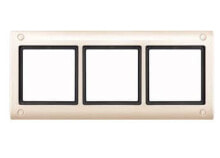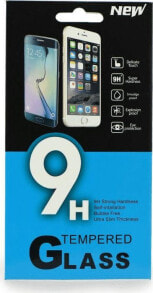DFRobot Gravity - analog sensor of water salinity - DFR0300
Bestseller
- Product Code:
- 111100313
350 GEL
Properties
- Датчик - Температура до
- 40 °C
Features
- Connection
- Digital I / O
General characteristics
- Датчик - Температура от
- 5 °C - 50 °C
Other features
- Brand
- DFRobot
Description
Product description: DFRobot Gravity - analog sensor of water salinity - DFR0300
The device allows to measure the salinity of water by studying the reverse of resistance which is the conductance. If the salt level is too high, it can lead to plant death, and if too low, it may indicate a lack of nutrients. Conductivity of water can reflect the level of electrolytes in it. Depending on their concentration, the conductivity of the water solution differs.
Wiring diagramThe device was designed for controllers of Arduino, it has built-in simple and handy functions. The sensor connection is easyy through the Gravity connector.
Connection diagram with Arduino.
It is strongly recommended to add a temperature sensor DS18B20 probe.
Application- The water quality monitoring
- Aquaculture
- Hydroponie and aqaponie
- Working voltage: 5 V
- Measuring range: from 1 ms/cm - 20 ms/cm
- Accuracy: up to ±10% F. S (using Arduino 10 bits ADC)
- Interface: Gravity
- The conductivity electrode: constant of electrodes K = 1, BNC connector
- Operating temperature: 5℃ to 40℃
- Cable length: about 60 cm
- Temperature sensor: DS18B20
- Board sizes: 45 x 32 mm
- 1x conductivity electrode - BNC connector
- 1x board of the circuit of the meter
- 1x analog cable
- 1x DS18B20 temperature sensor - waterproof
- 1x adapter of the terminal of the sensor
- 1x digital cable
- 1x conductivity solution(1413 us/cm and 12.88 ms/cm)
- The website of the manufacturer DFRobot DFR0300
- Wiki Guide
- Diagram of the module
- User manual
- Tutorial