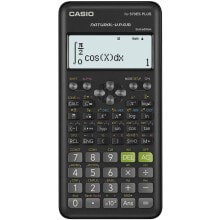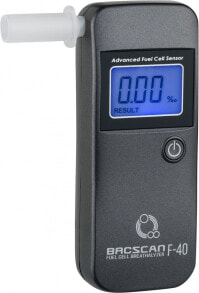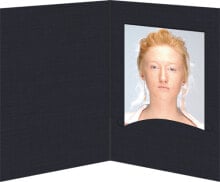Характеристики
- Датчик - Температура до
- 80 °C
Общие характеристики
- Датчик - Температура от
- -40 °C - 120 °C, 40 °C - 120 °C
- Точность измерения температуры датчика
- +/- 0.5 °C
Порты и интерфейсы
- Подключение
- Digital I / O
Прочие свойства
- Бренд
- OEM
Описание
- Model: DHT21 / AM2301
- Supply voltage: 3.3 V to 5.5 V
- Average current consumption: 1.5 mA
- Dimensions: 28 x 22 x 5 mm
- Temperature
- Measurement range: -40 to +80 °C
- Resolution: 0.1 °C
- Accuracy: +/- 0.5 °C
- Response time: about 2 seconds
- Humidity:
- Measuring range: 0 - 100 % RH
- Resolution: 0.1 % RH*
- Accuracy ±3% RH* (at 25 °C)
- Range of measurement: about 2 seconds
*RH- relative humidity is expressed in percents. Is the ratio of actual humidity in the air to its maximum number that air can keep at a given temperature.
Description
Temperature and humidity sensor in closed plastic case. The system can be controlled using a microcontroller or any commissioning set, for example,Arduino. The leads are wires, on which you can install any connectors or solder the wires directly to the base board. Before using, you need to see thedocumentation.
The product is compatible with Arduino and Raspberry Pi
Library and scheme of connection with Arduino can be found atthis address.
User guide for Arduino can be found onour website.
An example of using with the Raspberry Pi is on the blogPicoBoard.pl.
Example of connection with microcontroller
The scheme represents the simplest way of connecting the system with any microcontroller using the single-wired interface.
VDD - supply voltage, DATA - data line with lifted resistor 1 k Ohm, GND - chassis ground of system.
Useful links
- Documentation of sensor DHT21
- Example of connecting to Arduino
- Example of connecting to the Raspberry Pi
- The Arduino library