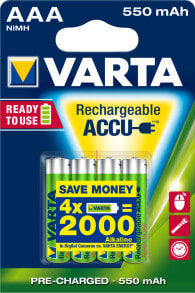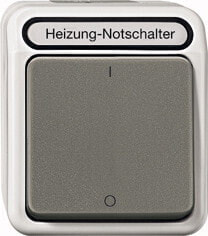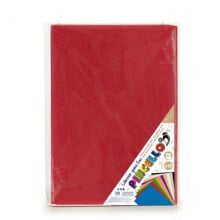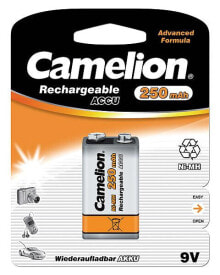BleBox SwitchBoxD - 230V WiFi relay 2x devices - Androis/iOS app
- Product Code:
- 42758566
Properties
- UC - microcontroller
- BleBox
Other features
- Brand
- Blebox
Protocols
- Communication
- WiFi
Description
Ready module that allows you to control two domestic devices 230 Vwith power up to1 kWviawi-fi networkusing theapp on your smartphonefrom anywhere in the world. In order to use BleBox, it is sufficient to configure the module using web browser. The device hasthreaded connectionfor mounting the wires, the compact size allows the closure of the modulein the electrical junction box.
The device hasthreaded connectionfor mountingthe wires, the compact size allows for the closure of the module in the electrical junction box.
Wiring diagramBefore connecting, switch off the voltage in a powered circuit. A driver must be installed in a place protected from the external conditions, protected from access by third parties.
Wiring diagram
The module has six I/Os in the form of screw connections to which you can connect the wires with a screwdriver:
- N- power, the neutral wire - weight.
- S1- the possibility to connect to external switch for output O1, a second line of switch should be connected to the neutral line marked by the symbol N.
- S2-the possibility to connect to the external switch for output O2, the second line of the switch should be connected to the neutral line marked by the symbol N.
- O1- the first voltage output of relay.
- L- power supply 230, the positive pole.
- O2- the second voltage output of relay.
You need to connect to a wireless network device called "gateBox-xxxxxxxx" where "xxxxxxxx" is the serial number of the device,then use the storeAndroid Playorthe AppStore,you need to download the applicationwBox - control everything. After the application starts, at the top of the screen, your device will display, next to the name will be the " + " sign. To prestage device, you must click the default name of the device.
Configuration can be done via the website - for this you need to connect to a wireless network of device, then just launch the Internet browser and enter the IP address of the device:http://192.168.4.1. A configuration page will appear, where you must select your home wi-fi network and enter the password.
Specification- Supply voltage: 230 VAC (network)
- Energy consumption: less than 1W
- Number of outputs: 2
- The type of control outputs: relay
- Consumption of load current: up to 4 A per output
- Load power: up to 1000 V per output
- Number of inputs: 2
- Input type: logical, bridged on the line N of voltage of network power
- Connection standard: µWiFi, compatible with 2.4 GHz wi-fi
- Type of transmission two ways: encrypted
- Operation mode
- direct connection (Access Point),
- wi-fi connection through a standard router
- connection with access from anywhere via the Internet
- Compatible devices: iPhone, iPad, iPad Mini, Android, computers and mobile devices with HTML5 support
- The case is made from a polyurethane composition containing no halogen - sel-extingushing for the thermal protection class B (130 °C)
- The website of the manufacturer BleBox
- The user manual for BleBox
- BleBox integration with Amazon Alexa
- BleBox integration with Google Home