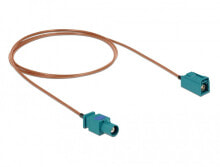Coral PoE Add-on - PoE Ethernet hat - for Coral Dev Board Micro module
- Product Code:
- 66215043
Properties
Other features
- Brand
Description
Board in the form of a Coral PoE Add-on that provides wired connectivity and power supply via the RJ45 Ethernet connector. The Ethernet speed is 10 Mb/s and 100 Mb/s , the supported standard is IEEE 802.3af PoE . The cover is designed for the Coral Dev Board Micro module, it also has specially cut sides, thanks to which it does not block access to the GPIO pins.
Before working with the overlay, also check the user's guide prepared by the manufacturer.
Coral PoE Add-on - PoE Ethernet overlay - for the Coral Dev Board Micro module.
The board has special cutouts that do not block access to the GPIO pins.
- Designed for the Coral Dev Board Micro module, which must be purchased separately
- It extends the possibilities of the board with wired connectivity and allows power supply via the RJ45 Ethernet connector
- The connection speed is 10 Mb/s and 100 Mb/s
- Supports IEEE 802.3af PoE protocol
- Our offer also includes a dedicated housing - check it out!
Carefully press the plates together as follows:
Position the modules so that the mounting holes and connectors align. The PoE overlay uses only one board-to-board connector, so the other connector is empty. When viewed from the side, the boards should be perfectly aligned and the four brackets should be touching the motherboard.
Note - do not put pressure on the camera lens as you may damage the sensor.
Press the boards together using the flat part of the board near the connectors (mounted ICs can be pressed).
The correct connection is signaled by a firm click. To avoid accidental disconnection and damage to the plates, they can be screwed together with M2.5 screws or placed in a dedicated housing .
Installation instructions for the overlay with the main board.
The overlay has an Ethernet RJ45 connector.
- Type: PoE extension
- Functionality: provides wired connectivity and power supply
- Connector type: Ethernet RJ45
- Speed: 10Mbps and 100Mbps
- Protocol: IEEE 802.3af PoE
- Overlay dimensions: 65 x 30 x 18.3 mm
- Weight: 19.8g
- Coral PoE Add-on - PoE Ethernet overlay - for the Coral Dev Board Micro module - 1 piece
- Manufacturer's website
- User Guide
- Technical Documentation