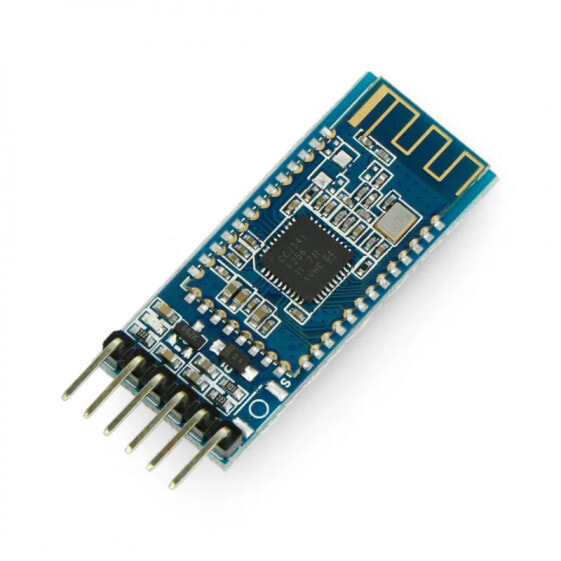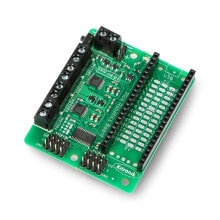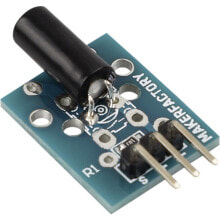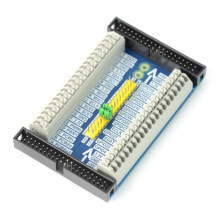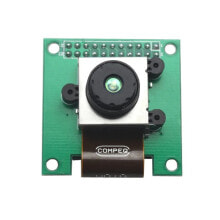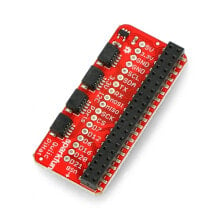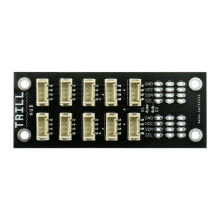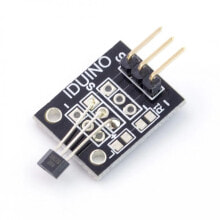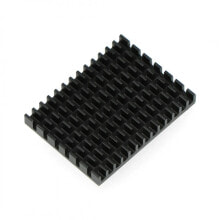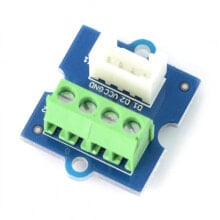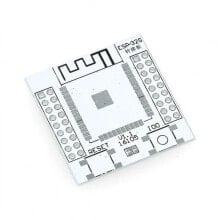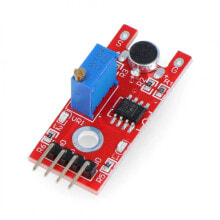Bluetooth 4.0 BLE module - HM-10 / AT-09 - MLT-BT05 - 3.3V / 5V
- Product Code:
- 42766582
Properties
Features
- Product Type
- Запчасть для микрокомпьютера, Bluetooth модуль
General characteristics
- Promotion
- BF50
Other features
- Brand
- OEM
Description
A simple system of communication based on the Bluetooth HM-10 v4.0 BLE module. Communication is via the serial UART using AT command. The module can be powered with the voltage from 3,6 V to 6 V, however UART interface works only with 3,3 V.
Specification- Supply voltage: from 3.6 V to 6 V connected to the VCC pin
- Current consumption: up to approx. 20 mA
- Transmitting power: max. + 6 dBm
- Range: up to 10 m
- Standard: Bluetooth 4.0 BLE
- Communication: UART (RX, TX)
- Pitch of pins: approx. 1.5 mm
- Small size: 40 x 15 mm
To start the module, you must connect the supply voltage to a pin marked VCC. The module is detected via the computer as unknown system or HMSoft. In the system displayed will be a virtual COM port, through which, using any terminal it can transmit data. The board has pins of the serial interface UART - pins TX and RX that you can connect, for example, withArduinoor with a PC viaUART converter.
Pin Description RX Communication UART portTX
Communication UART portGND
The weight of the systemVCC
Supply voltageCommunication can be tested by the pairing the module with the computer and connecting the board using theFTDI converter. In two terminal windows, you should select the appropriate communication ports and also specify the transmission rate of 9600 bps. If the configuration is correct, the text sent from one terminal will appear on the second.
The configuration of the module is via the popular AT commands to enter this mode, you need to connect the VCC pin to 3.3 V. Examples of the commands are:
- AT- connection testing, in return we get "OK".
- AT+VERS?- it shows the software version.
- AT+HELP- it displays a list of all available commands
The instruction needs to be sent without a sign of line ending. More commands can be found in thedocumentation.
Check how to connect the device to a Raspberry Pi!
Useful links
- Documentation of the module HM-10
- Connection example with Raspberry Pi