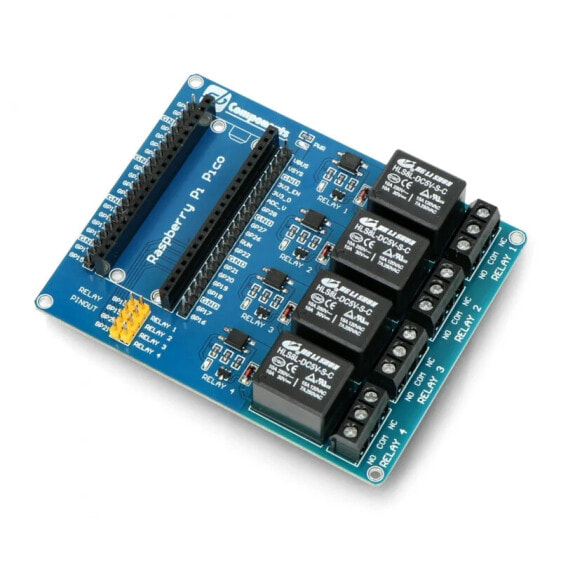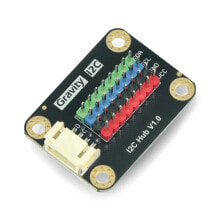Properties
Features
- Channel
- 4
Other features
- Brand
- sb components
Ports & interfaces
- Connection
- Digital I / O
Description
Product description: Raspberry Pi Pico Relay Board - relay module for Raspberry Pi Pico
Relay module for Raspberry Pi P ico created by SB-Components company. The board comes with 4 relays and a socket to plug in a module with Raspberry Pi Pico microcontroller. High quality relays support 7 A / 230 V AC or 10 A / 30 V DC load. Additionally, each relay is equipped with an optocoupler, which allows the circuit to transmit an electrical signal between two isolated circuits using light energy. The optocouplers prevent the high voltage in one part of the circuit from affecting the other part of the circuit. There are also jumpers on the board to control the relays using pins other than the Raspberry Pi Pico's default GPIOs.
Relay module for Raspberry Pi Pico, the module with microcontroller can be purchased separately.
Relay module for Raspberry Pi Pico.
Main features of the relay module
- 4 high quality relays rated at 7 A / 230 V AC or 10 A / 30 V DC
- Opto-isolation (CTR: 50% to 600% at IF = 5 mA, VCE = 5 V)
- Standardized board shape and design
- Relay status LEDs
- Jumpers to control relays with pins other than the default
- 40-pin Pico connector
- 40-pin external Pico GPIO pins
The manufacturer has prepared a user guide with sample programs for the Raspberry Pi Pico.
Application of the module
- Home automation
- Industrial automation
- Intelligent devices
- Automated gardening
- Security systems
- Number of channels: 4
- Operating voltage: 5 V
- Switching voltage (VAC): 250 V / 7 A
- Switching voltage (VDC): 10 A / 30 V
- Dimensions: 74.4 x 93.2 mm
- Weight: 150 g
PCB with four relays.
Useful links
- Manufacturer homepage
- User guide