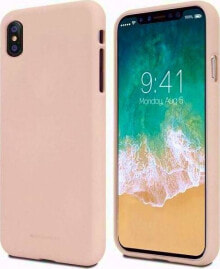Touch screen H - capacitive LCD TFT 10,1''1024x600px for Raspberry + case - Waveshare 11557
- Product Code:
- 53916265
Properties
Display
- Touchscreen
- Yes
- (image-) diagonal
- 10.1'', 10.1''
- Screen resolution
- 1024x600px
Other features
- Brand
- waveshare
Экран
- Screen Display
- LCD TFT
Description
Waveshare touchscreen display, capacitive screen with a diagonal of 10.1 " and a resolution of 1024 x 600 px. To the display attached is the control plate HDMI, thanks to which the product is compatible with a variety of equipment and systems, includingthe Raspberry Pi. In the set, a special case for the Raspberry and the screen in black and white.
The screen works directly with the latest operating system Raspbian Raspberry Pi downloaded fromthe manufacturer's website- no drivers needed!
Connect to the Raspberry Pi
In order to run the screen, you must connect the device to a Raspberry Pi via the supplied wire: HDMI and microUSB. HDMI transmits the image, the USB port receives data of the touch interface. The screen must be connected to the driver using the included in set, tape, via the RGB slot - RGB. In case of the absence of the image on the screen, you must select the HDMI signal's source using the buttons of the controller.
Example of connecting the screen to the driver, which is included in the package.
Specification- Screen type: touchscreen, capacitive
- Diagonal: 10,1 "
- Resolution: 1024 x 600 px
- Works in particular with Rasbperry Pi in version 4B, 3B+, 3B, 2B and B+ Zerowithout installation of drivers for the operating system Raspbian
- Can work as a monitor for any device with HDMI, VGA and AV output
- Menu in different languages
- Control of brightness, contrast, etc.
- Screen dimensions: 265 x 170 mm
- The case is made of acrylic
- Angle of view: 45 °
Set includes
- Screen 10.1", touchscreen, capacitive
- The display driver
- A/C adapter
- HDMI cable
- The microUSB cable to connect the touch panel
- Transparent case
- Set of mounting parts
Useful links
- The manufacturer's website
- The latest operating system Raspbian
- User guide Wiki
- Documentation of the screen
- Scheme of the display