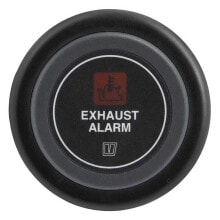Properties
Design
- Color
- Black
Other features
- Brand
- Yacht Devices
Description
The Sensor measure the temperature of extremely hot gases, solids and liquids within the range from 0 to +800 °C (+32 to 1472 °F).
The Exhaust Gas Sensor is designed not only for exhaust gas.
With factory settings it transmits measured data as ´´Air Temperature´´ (because this data type is supported in all chart plotters), but can be reconfigured to display ´´Exhaust Gas Temperature´´, ´´Heating System Temperature´´, ´´Engine Room Temperature´´, etc.
The Device is plug and play.
you only need to plug it into a NMEA 2000 backbone to get readings on all NMEA 2000 chart plotters and instruments onboard.
Temperature is measured by the thermocouple which is placed outside the Sensor case and has a flexible 90-cm (3 foot) sheath with an internal heat-resistant fiberglass insulation layer.
The trade-off for such a wide temperature range is that the accuracy is ±5.5 Celsius in the range up to 330 °Celsius (and much better below 100 °Celsius), and at the upper limit (800 °C) the accuracy is ±11.5 Celsius.
If you need better accuracy, we can recommend our Digital Thermometer YDTC-13, which has ±0.5 °C measurement error and a range from −55 to +125 Celsius (−67 to +257 °F).
The Sensor can be configured by user to turn on or off specified channels of digital switching equipment.
For example, it can automatically turn on the ventilation or trigger an alarm when the temperature in the engine room is too high, and also turn it off when the temperature returns to normal (see Section VIII of the Manual for details).
The measurements of the last 48 hours are stored in the Device´s RAM and can be retrieved by compatible software or hardware to provide the user with historical data.
The Exhaust Gas Sensor, as all our sensors, supports firmware updates and three programming (configuration) methods.
The simplest way is using a special installation description string which can be entered for the device in some modern models of chart plotters or in special software.
Here you can see a video how to program and update the Sensor using CAN Log Viewer software.
The Exhaust Gas Sensor is designed not only for exhaust gas.
With factory settings it transmits measured data as ´´Air Temperature´´ (because this data type is supported in all chart plotters), but can be reconfigured to display ´´Exhaust Gas Temperature´´, ´´Heating System Temperature´´, ´´Engine Room Temperature´´, etc.
The Device is plug and play.
you only need to plug it into a NMEA 2000 backbone to get readings on all NMEA 2000 chart plotters and instruments onboard.
Temperature is measured by the thermocouple which is placed outside the Sensor case and has a flexible 90-cm (3 foot) sheath with an internal heat-resistant fiberglass insulation layer.
The trade-off for such a wide temperature range is that the accuracy is ±5.5 Celsius in the range up to 330 °Celsius (and much better below 100 °Celsius), and at the upper limit (800 °C) the accuracy is ±11.5 Celsius.
If you need better accuracy, we can recommend our Digital Thermometer YDTC-13, which has ±0.5 °C measurement error and a range from −55 to +125 Celsius (−67 to +257 °F).
The Sensor can be configured by user to turn on or off specified channels of digital switching equipment.
For example, it can automatically turn on the ventilation or trigger an alarm when the temperature in the engine room is too high, and also turn it off when the temperature returns to normal (see Section VIII of the Manual for details).
The measurements of the last 48 hours are stored in the Device´s RAM and can be retrieved by compatible software or hardware to provide the user with historical data.
The Exhaust Gas Sensor, as all our sensors, supports firmware updates and three programming (configuration) methods.
The simplest way is using a special installation description string which can be entered for the device in some modern models of chart plotters or in special software.
Here you can see a video how to program and update the Sensor using CAN Log Viewer software.